Plenty of New Features for Facebook Messenger in 2023
Meta,
the parent company of Facebook, added Plenty of New Features for Facebook
Messenger in 2023. Mark Zuckerberg announced on January 23, 2023, about some
features that Facebook Messenger will be updated with in the coming months,
including chat themes, end to end encryption, etc. Let's see below what’s
coming to Facebook Messenger.
Group Calls & Chats are End-to-end Encrypted now on Messenger:
Facebook
announced last year that the company is testing end-to-end encryption for group
chats, including voice and video calls. This feature is now available to
everyone. You can now choose to communicate with your friends and family in a
private and secure manner.
WhatsApp
Features in 2023 | Original Quality Photos & Voice Status
Screenshot notifications:
Last
year, Facebook updated the settings for disappearing messages in end-to-end
encrypted chats, and now the company is introducing a new notification in Facebook
Messenger in 2023 when it detects that someone screenshots a disappearing message.
While working on user privacy now, you will be notified if anyone takes
screenshots of your disappearing messages. This is the same feature that
Facebook offers in Messenger’s vanish mode, and now the company is rolling out
this notification over the next few weeks for disappearing messages in
end-to-end encrypted chats.
GIFs and Stickers:
GIFs
and stickers are now available for a more feature-rich chat experience in
end-to-end encrypted chats to help you level up your chats and express
yourself.
Reactions:
With
reactions, you will be able to tap and hold on a message to bring up the
reactions tray to make your choice of reaction: ❤️😆😮😢😠👍 You can also
double tap a message to "heart" it.
The Essential Job Search Package 2023 | CV, Resume and Cover Letter
Replies:
Long
pressing or swiping to respond to specific messages in your end-to-end
encrypted chats is now possible.
Long
press on a message to reply; tap and hold to reply. Your reply includes a copy
of the original message; it is the same as what the company is offering in
WhatsApp Messenger.
Swipe
to reply: You will also be able to swipe on the message you want to reply to.
Swipe and type!
Dubai Public Transport System | Dubai Metro, Bus and Tram
Typing Indicators:
Similar
to WhatsApp, now users will be able to feel more present in their encrypted 1:1
and group chats, Typing indicators are now available so that you can see when
others are typing.
Message forward:
With
this new feature in Facebook Messenger in 2023, you can send messages to your
friends and family! Long-pressing on a message will give you the option to
forward it. When you tap the 'forward' button, a share sheet will appear,
allowing you to share with one or more people or groups. Before forwarding a
message, you'll also be able to create a new group.
How to Check the Number Of Overstay Days and Fines in the UAE
Verified Badge:
In
order to help you identify authentic accounts and have meaningful interactions,
Facebook is also making the "verified" badge available for end-to-end
encrypted chats.
Save Media:
You’ll
be able to save a video or image by long-pressing on any media you receive in
the messenger.
Video edits:
When
sending a photo or video from your gallery, you'll be able to edit it before
sending it, allowing you to add your own personal touch. This includes sticker
placement, scribbling or adding text, cropping, and audio editing (for videos).
Chat themes:
The
company has added chat themes to help personalize and enhance users'
conversations in end-to-end encrypted chats. No more plain backgrounds for your
chats. End-to-end encrypted chats can now have themes, including static color
and gradient themes.
Group profile photos:
should
help you organize your group chats even better than before. For example, if you
have multiple group chats with similar names, group profile photos will now
make it easier to distinguish between them.
How to Prepare For a Job Interview
Link previews:
Facebook
has rebuilt link previews for end-to-end encrypted chats so that you can see
where a link is taking you, before clicking on it. Well, I think this is a very
cool feature, as we are already using it in WhatsApp.
Active Status:
Just
like WhatsApp and Instagram, it will let you see if someone is currently using
the app or when they were last active. For your privacy, you can disable this
feature.
Bubbles on Android:
On
Android, Bubbles allows you to keep a small shortcut to your Messenger chats
while using other apps.. Wherever you go, a circle with your friend's profile
picture will float on your screen, allowing you to read and respond to that
chat.
Meta promises that, in addition to all of their new features, users will notice an additional layer of security on their chats over the next few months.

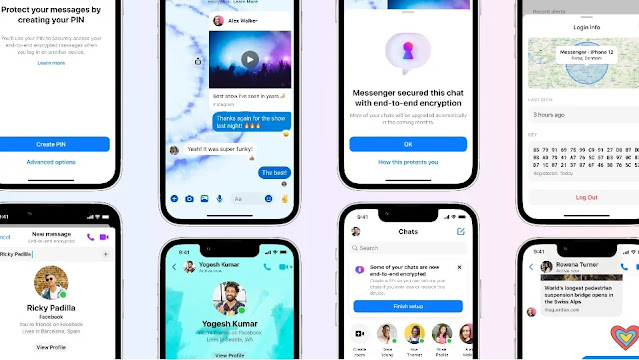
















0 Comments